You're looking for other sites like :
|
|
No information avaiable
http://www.lifehacker.jp/2010/06/100628iphone-os4-downgrade.html
popularity:
iphone
ios
tips
ios4
itunes
ダウングレード
download
downgrade
lifehacker
via:packrati.us
|
new
search by a custom tag signature
|
|
Tks! // "@caparica1975 para fazer downgrade... http://lifehacker.com/5572003/how-to-downgrade-your-iphone-3g[s]-from-ios-4 -to-ios-313"
similarity:
popularity:
iphone
downgrade
apple
ios4
howto
lifehacker
itunes
software
mobile
tutorial
|
|
|
No information avaiable
similarity:
popularity:
iphone
ios4
tips
lifehack
os
via:packrati.us
まとめ
|
|
|
No information avaiable
similarity:
popularity:
iphone
tips
ios4
顔文字
apple
辞書
iphone4
via:packrati.us
ipad
mobile
|
|
|
No information avaiable
similarity:
popularity:
iphone
ios4
howto
tips
apple
lifehacker
ipod
reference
mac
tutorials
|
|
|
(Or, How to sync an iPhone with one computer and manually manage music ... On the computer you want to sync contacts/calendar with select only these items ...
similarity:
popularity:
iphone
itunes
sync
tutorial
howto
ipod
tips
mac
hack
osx
|
|
|
No information avaiable
similarity:
popularity:
iphone
downgrade
firmware
ios4
apple
3g
howto
os
tools
via:packrati.us
|
 |
iPhone Hacks :: The latest Apple iPhone Hacks, Apps, Native Applications, Downloads, Software, JailBreaking & Unlocking News, Reviews, News & Rumors, Tips & Tricks on ...
similarity:
popularity:
iphone
hacks
apple
hack
blog
software
mobile
phone
tips
jailbreak
|
|
|
iPhone Atlas helps you navigate the ins-and-outs of Apple iPhone ownership with how-tos, troubleshooting information, news, reviews, and more.
similarity:
popularity:
iphone
apple
blog
reference
howto
mobile
hacks
news
blogs
tips
|
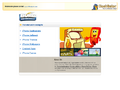 |
iHacks.ru | Best For iPhone. Лучшее Для Apple iPhone. iHacks.ru ... Реклама На iHacks.ru. RSS Feed. Популярное. Как Установить Cracked App на iPhone [287,103] ...
similarity:
popularity:
iphone
apps
ipod
warez
software
ipa
hacks
games
apple
download
|
|
|
No information avaiable
similarity:
popularity:
iphone
firmware
software
jailbreak
hacking
hack
apple
itunes
download
downloads
|
Sorting Results
- This slider determines how the matched sites are sorted.
- If you want to see the most popular sites that are somewhat related to your search, slide this more towards "popularity."
- If you want to see the sites that best matched your search, regardless of popularity, slide this towards "similarity."
Must Include Tags
- Matched sites will not be shown unless they have all of the tags on this list.
- This feature is useful for when you require a site to have been tagged as something.
- To add a tag to this list, click "add tag" or click on any tag in a result.
Must Not Include Tags
- Matched sites that have any tag on this list will not be shown.
- This feature is useful for filtering out results that have tags you are absolutely not interested in.
- To add a tag to this list, click "add tag" or click on any tag in a result.
Types of Results
- This option lets you specify the types of sites to show.
- If you want to only see domains (www.
.com), select "domains only." - If you want to only see articles (www.
.com/something/here), select "articles only." - If you don't care, or care so much about both, select "Both".
About The Results
 an example search result
an example search result
How moreofit Searches
Each website has a unique tag signature -- a set of words
that users have described the website as. Moreofit searches
for websites that have similar tag signatures and displays the results.
1: Similarity
A site's "similarity" is determined by how well its tag signature matches the tag
signature that is being searched for. A 100% match means that it has the exact same
tags in the exact same order, while a 0% match means it has no tags in common.
2: Popularity
The popularity of a website is, well, pretty much self explanatory.
3: Tag Signature
The tag signatures show how a site is described. The deeper the color of the tag,
the more frequently the website is tagged as this. Tags underlined blue denote a tag
that is in common with the search's tag signature.